What is Assistive Technology and How Does it Benefit People?
By Envision Marketing • Apr 18, 2022
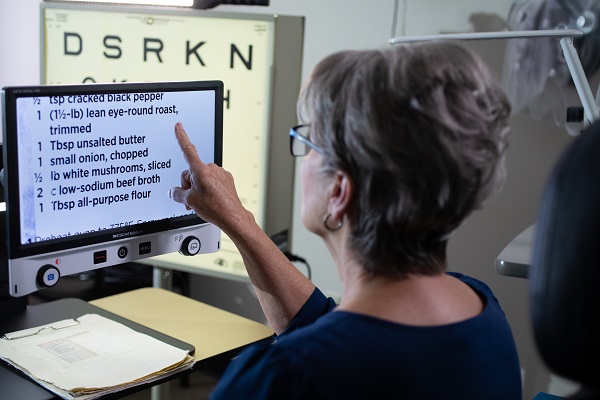
Blog Content
Assistive technology allows for users to stay connected to everyone throughout our society of advanced digital communications. Terese Goren, Assistive Technology Specialist at Envision's Workforce Innovation Center, has been training people of all ages who are blind or visually impaired for many years and has observed how life-changing assistive technology can be for many.
“My experience over the years when working with clients is that they have no hope,” said Goren. “They are convinced they are unable to do the things they love and did on a daily basis before their vision loss. When they experience technology such as a screen reader or magnifier, they realize they could possibly go back to their job or simply see their family activities on Facebook. They get their independence and hope back.”
Screen readers are software programs that allow blind or visually impaired users to read the text that is displayed on the computer screen with a speech synthesizer or braille display. The user sends commands by pressing different combinations of keys on the computer keyboard or braille display to instruct the speech synthesizer what to say and to speak automatically when changes occur on the computer screen. A command can instruct the synthesizer to read or spell a word, read a line or full screen of text, find a string of text on the screen, announce the location of the computer's cursor or focused item, and so on. It also allows users to perform more advanced functions, such as selecting different languages, reading pre-designated parts of the screen on demand and identifying the active choice in a menu. Users may also use the spell checker in a word processor or read the cells of a spreadsheet with a screen reader. Screen readers are currently available for use with personal computers running Linux, Windows, and Mac, IOS, Android and more. Each screen reader incorporates a different command structure and most support a variety of speech synthesizers.
Screen Magnification Systems are a way for people who are visually impaired to enlarge their screens. It is loaded into the computer’s memory and functions similarly to a magnifying glass moving over a page, following the cursor and magnifying the area around it. Using a mouse or keyboard commands, a user positions the cursor on the section of the screen to be magnified or has the cursor move automatically across and down a magnified page at a preset speed. The magnified area may also be emphasized with color and shading, so that users who lose their place on screen may easily locate a magnified area. Fonts used in magnification programs are usually designed to smooth out the jagged or “stair-step” appearance of computer-produced diagonal or curved lines. Today’s full-featured screen magnifiers can magnify all items on a screen, including the mouse pointer, text cursor, icons, buttons and title bars.
Low vision optical devices are a variety of devices such as stand and handheld magnifiers, strong magnifying reading glasses, loupes and small telescopes. Magnifying devices are generally either handheld or mounted on a stand, with zoom ranges from 2x to 10x. Monoculars and binoculars are intended to help the user see items at a distance, often 15-30 feet away. These handheld telescopes are usually small enough to fit in the user's pocket. Low vision optical devices are task specific. A low vision specialist may prescribe several different low vision optical devices for various tasks or help determine the right type of device or devices that will help a user with the tasks her or she wants to perform.
Accessible mobile apps are applications, or specialized programs, downloaded onto mobile devices for smartphones and tablets, that have accessibility built in or may be built to be compatible with screen reading or screen magnification software that are built into or installed on the device. Many of the apps listed here include optical character recognition, object recognition, GPS and route finding, or text-to-speech features.
For more information on the many different types of assistive devices visit www.afb.org/blindness-and-low-vision/using-technology/assistive-technology-products.
Learn how to use the assistive technology that’s best for your lifestyle by contacting our staff in Dallas at envisionus.com/bicknell-envision-vision-rehabilitation-center or Wichita at envisionus.com/gigi-carl-allen-family-vision-rehabilitation-center-dallas.